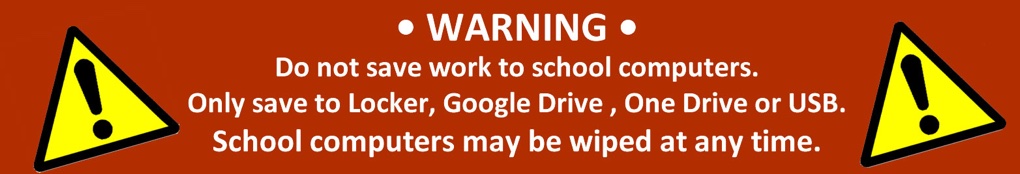- Go to the copier
- if the copier is asleep then press the Power Saver Button located on the right hand side of the machine above the big green Start button.
- tap your card on the wing table on the left hand side of the copier
- If you want to see how much money is on your card tap the Information icon on the top right hand side of the screen
- to copy tap on the Copy icon
- the screen will change to the standard copy screen with all the options you would normally have when copying
- when finished press the Log In/Out button